
About Microsoft
Microsoft enables digital transformation for the era of an intelligent cloud and an intelligent edge. Its mission is to empower every person and every organization on the planet to achieve more. Microsoft strives for meaningful innovation with research, products and services that both improve people’s lives on a daily basis and have the potential to change the world.
Windows Server 2022
Modernize with Windows Server 2022, the cloud-ready operating system that enables hybrid capabilities for optimal value from technology investments. Prepare for the future with options like Windows Server software-defined (WSSD) datacenter solutions for greater efficiency, Secured-core solutions for help with multilayer security, Windows Admin Center for easier management, virtualization for remote desktop and apps, and containerization for flexible, modern apps. Choose the option that the best suits for your business.
Windows Server 2022 Essentials | Windows Server 2022 Standard | Windows Server 2022 Datacenter |
|  |  |
Windows Server Essentials edition is a cloud-integrated server solution, tailored specifically for small businesses and organizations with up to 25 users and 50 devices. This contemporary operating system offers key functionalities necessary for meeting basic IT needs, making it a perfect fit for companies with minimal IT support. It includes critical features like file and print sharing, remote access, and backup and restoration services. Windows Server Essentials stands out as a top choice for small businesses to implement server solutions, offering essential capabilities in a more user-friendly package compared to the full Windows Server Enterprise edition. | Windows Server 2022 Standard is a powerful operating system crafted for both businesses and large enterprises, equipped with features like virtualization, storage management, and improved security measures. Serving as a platform for creating an infrastructure of interconnected applications, networks, and web services, Windows Server supports environments ranging from small workgroups to expansive data centers. It seamlessly integrates on-premises setups with Azure, adding extra security layers and facilitating the modernization of your applications and infrastructure. Windows Server 2022 Standard is a versatile and reliable OS, essential for managing and maintaining IT infrastructure. Its extensive features, including virtualization, storage management, and advanced security, make it a popular choice across a wide range of hardware servers. Recognized as the "golden standard," it provides a dependable foundation for enterprise-level operations. | Windows Server 2022 Datacenter is a more sophisticated edition compared to Windows Server 2022 Standard. Its primary advantage is the unrestricted virtualization rights it offers. Unlike the Standard edition, which imposes a limit on the number of virtual machines (VMs) per host, the Datacenter edition permits an unlimited number of VMs to run on a single physical server. This feature makes it particularly well-suited for extensive virtualization environments, data centers, and cloud-based deployments, making it a favored choice among medium to large enterprises. |
>> Download MS Solution Brief
>> See Feature Comparison
>> Win Server 2022 comparison
Microsoft SQL Server 2022
Microsoft SQL Server 2022 is a component of the Microsoft Intelligent Data Platform, which integrates operational databases, analytics, and data governance.
 Unlike an operating system (OS), SQL Server is a relational database management system (RDBMS) developed by Microsoft.
Unlike an operating system (OS), SQL Server is a relational database management system (RDBMS) developed by Microsoft.
Its main function is to manage and store structured data, process queries, and provide tools for data analysis and reporting. SQL Server operates on top of an operating system, such as Windows or Linux, and interacts with it to carry out its database-related functions.
Microsoft SQL Server 2022 licensed models
Server + CAL Model | Per Core Model |
| In this approach, you purchase a server license for each physical server where SQL Server is installed. Additionally, Client Access Licenses (CALs) are required for each user or device accessing the SQL Server. | This model licenses SQL Server based on the number of cores (physical or virtual) in the server. CALs are not required when using this licensing model. |
>> Download SQL Server 2022 Datasheet
Microsoft Client Access Licenses

Windows Server 2022 Client Access License are mandatory for access authorization.
CALs grant users or devices the right to access and use Windows Server features. Without CALs, clients won’t be able to connect to the server.
There is a choice
| User CALs | Device CALs |
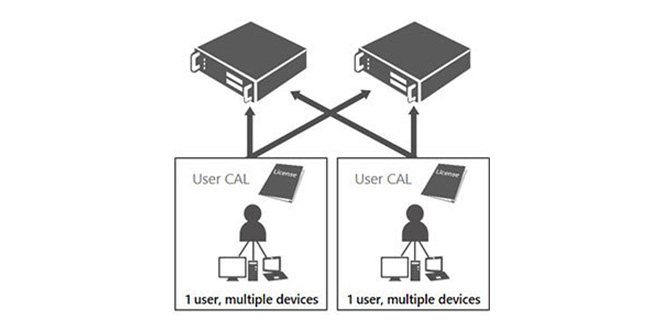 | 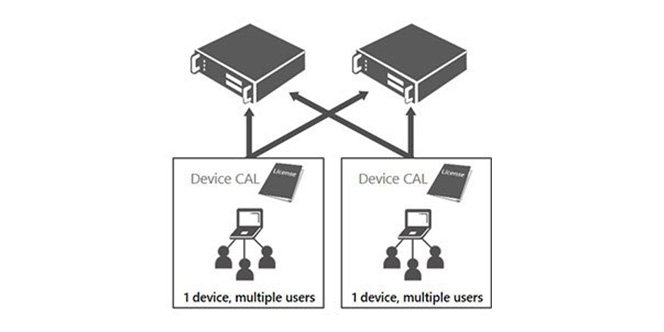 |
| These are assigned to individual users. A single User CAL allows that user to access the server from any device. | These are assigned to specific devices (such as workstations or mobile devices). Any user who accesses the server from that device is covered. |
Windows Server 2022 Remote Desktop Client Access LicenseRDS CALs are essential for managing client connections to Remote Desktop Session Hosts (RD Session Hosts). Each user or device that connects to an RD Session Host requires an RDS CAL. |  |
>> Download RDS Infographic
>> Download CAL Review
Request a consultation:

