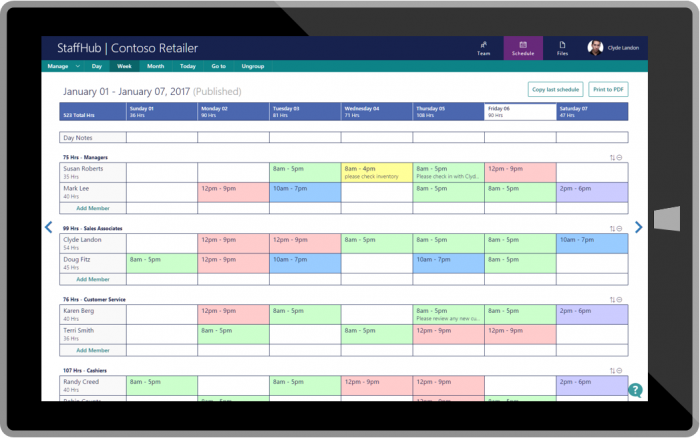Team productivity with Microsoft
Easy-to-use solution for employees collaboration and time management based on advanced Microsoft technologies.
Goals and needs of most companies:
- • let employees work together regardless of their presence in office or by phone;
- • automate various routine tasks and manual processes;
- • make search of relevant information faster, prevent loss of documents;
- • ensure the security of business-critical information.

For these and many other tasks the best solution is a subscription to pack of collaboration services.
Cost of the subscription starts from $5* per user/month, and it will allow you to:
 |
get comfortable environment for full-fledged collaboration of the employees |
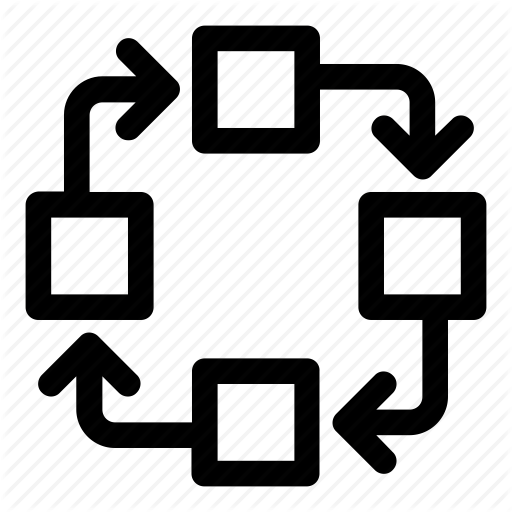 |
implement simple document-management workflow, automate document creation and data collection |
 |
make the transition to centralized structured storage of corporate documents |
 |
provide joint work with documents, integrated search, as well as ability to work offline |
 |
ensure remote access for employees from various mobile and desktop devices |
The most popular and relevant solution is Office 365 Business Essentials subscription. It includes major demanded services for collaborative work in one package.
 |
|  |  | ||
SharePoint Online |
MS Teams |
MS Planner |
SharePoint Online Benefits
- • Search. Search of content and people across the intranet and group web-sites.
- • SharePoint Workflow. Workflows that help simplify business rules and their application.
- • Modern intranet sites. Dedicated environment for your team to collaborate with documents and data in real time.
- • Content management. Centralized managing different types of content using the metadata, workflows and access controls.
- • Portals. Shared resources for both entire company and selected departments designed to help employees to interact and work together.

Microsoft Teams Benefits
Microsoft Teams is a workspace in Office 365 enabling you to arrange team communication using all needed tools, such as chats, audio and video calls by a single interface.
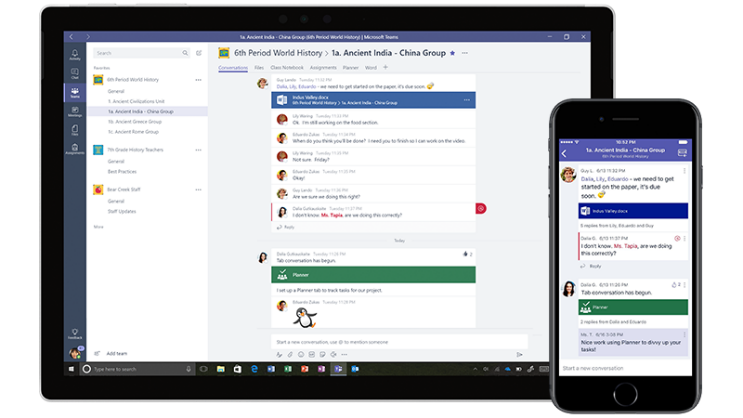 |
Microsoft Teams lets you stay in contact just in a few clicks:
|
Well-organized workspace is easy to configure by tabs:
|
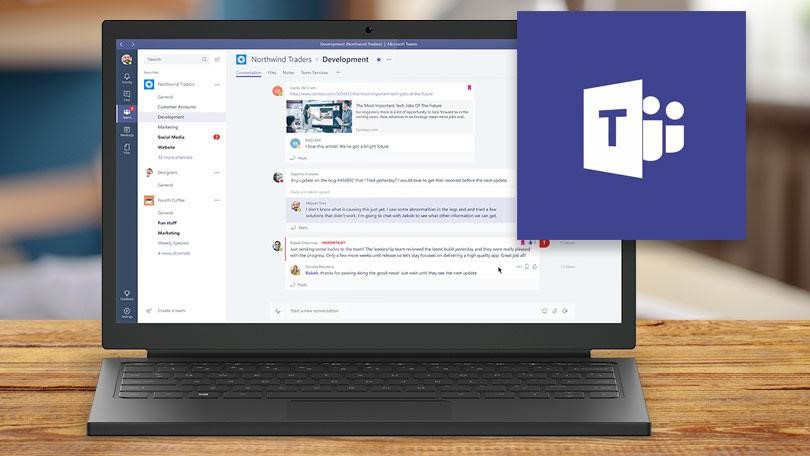 |
|
 |
Other features:
|
MS Planner Benefits
Microsoft Planner is a new tool for teamwork management in Office 365. With MS Planner users can create work plans, assign tasks to each other, and perform them together.
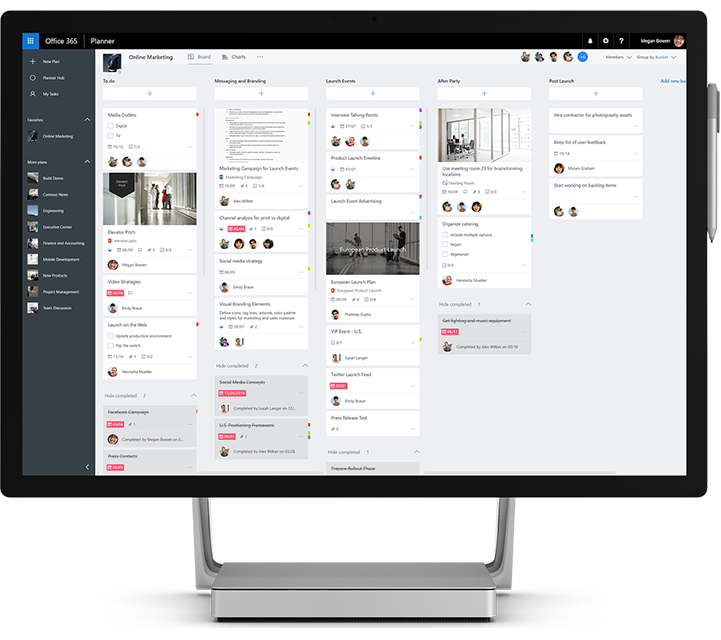 |
Microsoft Planner lets you be more efficient just in a few clicks:
|
Actions available for every task:
|
|
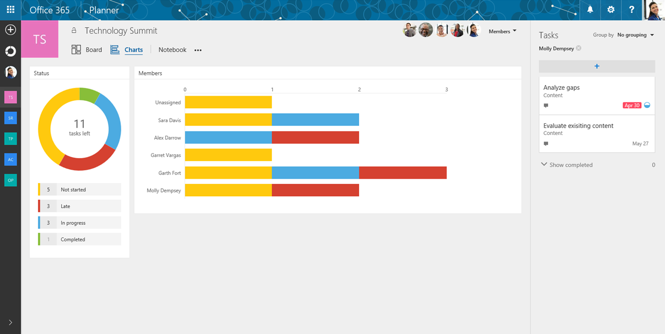 | Two display modes for each Plan:
|
Other features:
|
|
With every purchase of Office 365 Business Essentials you will be offered by training and initial setup services**:
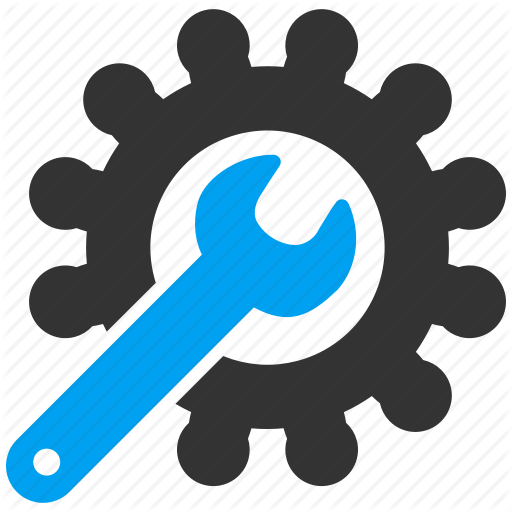 Office 365 registration, setup andconfiguration
Office 365 registration, setup andconfiguration 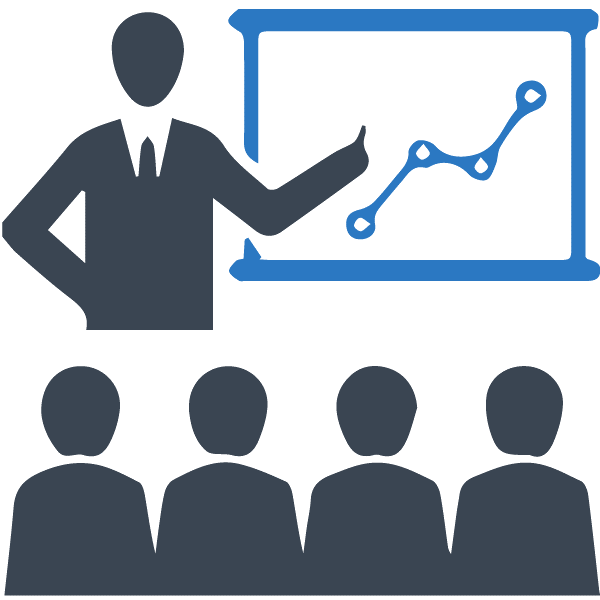 Online trainings and user's manuals
Online trainings and user's manuals  End-users technical support for testing period with recommendations to improve the productivity
End-users technical support for testing period with recommendations to improve the productivity
Solution for personnel management from Microsoft
Challenges common to many companies:
- • Shift-workers;
- • Need to control shift-swapping, compensatory for overtime, sick leaves;
- • Lack of access to the schedule for employees;
- • Manual control of the staff shifts.
Start using Microsoft StaffHub in Office 365 subscription
Microsoft StaffHub is a cloud-based app that successfully works on all devices. It allows employees and their managers to control the time, communicate within their groups and share content without desktop.
- • Simple system of management the schedule for shift-workers
- • User-friendly schedule interface
- • Permanent access for all employees to their schedule through mobile app
- • Records of hours worked in the system
- • Helpful way to automate the shifts-swapping, coordinate vacations and sick leaves, as well as give everyone access to necessary documents and notify about the changes
- • Implementation takes just a few days

Cost of Office 365 Enterprise E1 including Microsoft StaffHub starts from $8* per user/month.