Backup on Microsoft Azure
With ASBIS backup solution designed on Microsoft Azure you may be sure that even in case of IT system failure your data will be kept safely and restored immediately.
Back up your data to the cloud
Have you encountered at least one of these problems?
- • Experienced or heard about the coder-virus
- • Faced with equipment failure (disks, servers), loss or data damage
- • No system of a regular data backup
- • Backup copy of servers are saved on external drives, all backups are placed in a company office
- • There is no budget for the purchase of particular software to manage backup, or selected storage system for the backup
The problem of data protection
- • Average increase by 40 % per year
Expensive to protect all the data
- • Increase of the storage cost
- • The cost of backups grows with the data
There is a cost-effective and reliable method to protect your data.
It is a backup service performed on the Microsoft Azure platform.
There is no need to purchase additional equipment and software for backup - all components are included in the subscription |
Backup is easy to configure on servers and important computers and created automatically on schedule in a secure encrypted storage | Allows to restore databases, files, or entire server quickly at a specific point in time | Configuration takes just a few hours |
Now, with Microsoft Azure Backup, you have a great way to capitalize on the cloud services opportunity by providing scalable, pay-as-you-go backup in the cloud. With Microsoft Azure you can quickly and easily provision more storage for your customers as needed
You may focus on the business instead of IT processes work in your company. Data safety are proven by fault tolerance system and hardware provided by world technology leaders.
Overview of backup to the cloud
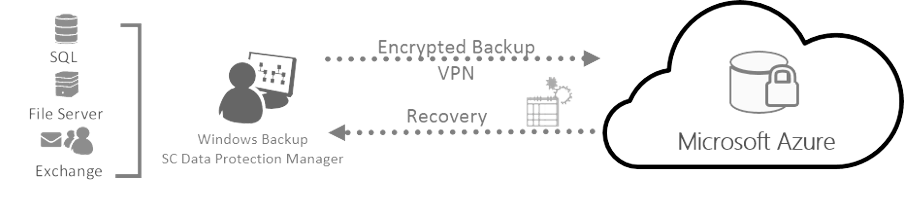
Data are stored automatically at a given time to dedicated cloud server that will allow to recover them at any time at any place at new hardware equipment.
Microsoft Azure backup server guarantees data accessibility and safety at the highest level. Data can be recovered at any time even in case of basic storage failure.
Azure Backup components allow to protect data on-premises or in the cloud and back up them to Azure cloud storage.
Different components are used depending on customer needs:
- • Azure Backup (MARS) agent - to back up files and folders stored on physical PC or virtual machines. No need to have dedicated backup server.
- • Azure Backup Server - to backup files and folders, volumes and virtual machines, applications, workload and system state with ability to choose the time of backup.
- • System Center Data Protection Manager - to backup files and folders, volumes and virtual machines, applications, workload and system state with ability to choose the time of backup and support of tape backup.
- • Azure IaaS VM Backup – to back up virtual machines and all disks once per day. Cloud only.
Benefits of using Microsoft Azure Backup:
- • A range of workloads: Microsoft Azure is suitable for backing up a range of customer workloads, including file servers, SharePoint Server, SQL Server, Exchange, and many others.
- • Data protection: With Microsoft Azure Backup, you can offer customers greater peace of mind by leveraging the same cloud platform relied upon by some of the world’s largest financial institutions with encrypted backups and global, geo-redundant datacenters.
- • No hardware and backup media costs: By leveraging Microsoft Azure infrastructure, you can avoid capital expense for hardware and the cost of backup media.
- • Consistent management tools: Microsoft Azure Backup offers a uniquely consistent platform for managing your customers’ backups, whether on-premises or in the cloud. It integrates with the in-box backup program in Microsoft Windows Server (or System Center Data Protection Manager); it is driven by familiar PowerShell scripting language, and it is fully integrated with the Azure Management Portal for sign-up, billing, and web-based management.
With Microsoft Azure Backup, you can offer customers flexible data recovery and other powerful backup features. For example, you can provide convenient data recovery features like point-in-time recovery and file-level recovery to recover only what your customer needs. You can also customize your solutions to meet customers’ specific needs with flexible data retention policies, data compression, and data transfer throttling. You can also minimize network bandwidth use by sending only incremental backups.

- • Reduce Total Cost of Ownership of local infrastructure - reduction due to not having a necessity to replace local disks
- • Exceptional reliability of the service - thanks to the ability to replicate data in Azure Data Centers and three-time backup of customer data.
- • Flexibility of the system - the ability to reserve either the entire infrastructure or its individual elements from one interface
When can you use Microsoft Azure Backup?
Microsoft Azure Backup might be a popular scenario in a company of any size and profile, as each company performs backup of IT resources in order to avoid human errors or system failures. Unfortunately, such problems are not a rarity during the work process nowadays. Normally, IT specialists make backup of sites, databases, or servers, so that, in case of failure it is possible to quickly recover the efficiency of resources. So, who can use Microsoft Azure Backup?

- • If you’re already using System Center Data Protection Manager, you can start using Microsoft Azure Backup today – it integrates with System Center Data Protection Manager.
- • If you’re a small business or branch office and have a small number of servers to protect, Microsoft Azure Backup integrates with the in-box Windows Server backup tools you may already be using– or Windows Server Essentials.
- • Microsoft Azure Backup is suitable for any workload, file servers, SharePoint, SQL, Exchange, or others. Microsoft Azure Backup integrates with Windows Server technologies to help make this happen.




